Isn't Diigo enough, why do you need more?
Something else to keep track of your web, what a bore!
Pinterest is different, I like how it looks,
For visual me, it is like looking at books!
Pinterest required me to sign in using Facebook or Twitter, like many online applications. While initially this bothered me and I did not want to have everything integrated together, as I get deeper into the "social" aspect of the online world, I am finding it useful to have everything connected. However, I am still struggling with how much to keep my professional and personal lives separate - or not???
Pinterest automatically chose some people for me to "follow" based on the interests I entered. I guess that is a good way to get started, as there is something to play around with. I left these as is for now. It also suggested some categories for me to use for "boards," but I deleted those and created some of my own. I put the "Pin It" button on my Chrome browser to make it simple to add pins.
I then jumped in and started to explore. I found a good recipe someone had pinned, so I re-pinned it on a "recipe" board I created. I quickly learned that only images can be pinned - so a good link needs to have a good image on the page. I then took a browse through the Pinterest help page to get some more information. I learned that you can follow everything another user does or you can follow specific board.
So, as I am browsing around looking at various "boards" and "pins," one of my first impressions is that Pinterest is going to work for me to collect things for the personal part of my life - recipes, crafts, etc. Right now, I am not seeing how it can be used professionally.
Just figured out that when I push "pin it" on a page, all the images come up and then I can choose which image it is that I actually want to "pin." Got it!
The journey continues . . .
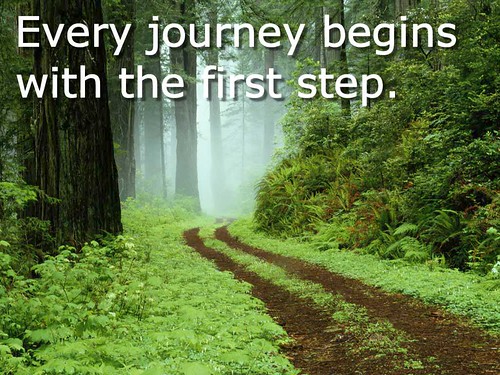
Hey Joanne - I use Pinterest for lots of professional related ideas. I have boards for the library, leadership, teacher gifts, and teacher "stuff." I agree with you about the visual nature - it is a huge plus for me. The trick is to get off Pinterest and search the web for things to pin. Even if the site, etc., doesn't have a good image, you can write a comment that gives details you want to remember.
ReplyDelete